GOAL True Wireless Sport Earbuds for Adventure and Workout
Our lightest true wireless sport earbuds are created to offer a secure, yet comfortable fit. They sit lightly in your ear, eliminating pressure in the ear-canal unlike other competitive earbuds, providing extended use without discomfort. The soft c-shape wing will keep them securely in place during the most rigorous workout. The Goal gets you to the finish line with custom tuned 14mm drivers producing robust sound and deep bass.Overview
MULTI-SIZED C-SKIRTS
Relaxed Comfort
Lightweight passive earbud design allows the earbud to rest outside of your ear canal for added comfort without blocking surrounding noises. The design makes taking phone calls, with its echo suppression technology and two mic design, an enjoyable experience.
EASY TO WEAR
Secure Twist Fit
GOAL earbuds remain secure and comfortable no matter the workout. With a Floating Freebit® C-skirt, simply insert earbud in ear and twist to lock in place.
IPX4 WATER-RESISTANT
Adventure & Workout Ready
IPX4 sweatproof, water-resistant design with silicon coated control button and drop resistant design ensures long-lasting durability.
GO-ALL-DAY BATTERY
Lasting Battery
Up to 20hrs of total music playback with the included charging case. *6hrs playback with earbuds, 14hrs additional with charging case.
UNITED SOCCER LEAGUE
Team Branded Case
Cleer is the offcial audio partner of the United Soccer League. For a limited time, choose a team branded GOAL charging case.
14MM DYNAMIC DRIVERS
Powerful Sound
A custom tuned 14mm dynamic driver provides you with an exceptional range of sound keeping the vocals CLEER and the bass hard hitting.
CONTROL AT YOUR FINGERTIPS
Intuitive Controls
Simple Touch Pad gestures allow you to control calls, track skip, play/pause, volume, and your voice assistant.
WHAT’S INSIDE THE BOX

GOAL True Wireless Earbuds

Charging Case

Quick Start Guide, User Manual, Warranty Card

Charging Cable USB-C to USB-A
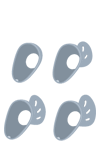
Freebit silicone skirts (S, M, L), Silicone sleeve (no skirt)
PRODUCT MANUAL
GOAL Specs
General
- Weight6.6g (per earpiece), 60g (both earpieces and case)
- Driver13.4mm neodymium dynamic driver
- Frequency Response20Hz-20kHz
- Headphone TypeTrue Wireless Earbuds
- Microphones2-mic design with echo noise suppression technology
for clear phone calls - InputsBluetooth
Bluetooth
- Bluetooth Version5.0
- Audio FormatsMP3, SBC, aptX
14 reviews for GOAL
FAQ
Basic spec
What is the playback time of Goal?
Goal true wireless sport earbuds provide up to 6 hours of continual playback when fully charged
What is the charging time of Goal?
Goal's charging case will be fully charged in 2 hours when using 5V1A wall adaptor
What is the battery capacity of Goal?
Each Goal earbud is equipped with a high-capacity polymer lithium-ion battery. Battery capacity for each earbud is 85mAh, while the charging case is 400mAh.
What size charging adapter can be used to charge the case?
For best results, it's recommended that you use a 5V1A qualified adapter or use a computer's USB interface to charge the case.
What charging port type is used for the Goal?
The Goal true wireless sport earbuds charging case has a USB-C charging port.
Is a power adaptor included?
The power adaptor needs to be purchased separately. To charge the Goal case, please use a qualified 5V1A power adaptor.
What is the weight of Goal?
The Goal true wireless sport earbuds weighs 6.5g/.0132 lb. The charging case weighs 50g/.11 lb.
Is Goal waterproof?
Yes, Goal's earbuds are IPX4 certified, making them perfect for working out.
What is the speaker size of Goal?
14mm high quality dynamic driver
What color is the Goal?
The Goal is Black/Red
What is the Bluetooth version of Goal?
Bluetooth 5.0
What Bluetooth chipset is used on Goal?
Goal uses the Qualcomm QCC3020 chipset
What operating temperature is suitable for Goal?
Goal true wireless sport earbuds has a suitable operating temperature of 5-35°/41-95°F. If Goal is placed in excessive heat or low temperatures, product performance many be affected.
Can Goal be paired with an Android phone or Apple iPhone?
Yes. The Goal is Bluetooth 5.0 compliant and backward compatible. It can be connected to all Bluetooth-enabled mobile phones (Android/iOS), tablet, PC, TV and other electronic devices
Does Goal support aptX?
Yes
Does it support Active Noise Cancellation?
No
How many different sizes of wings do you provide?
We provide 3 sizes of Freebit silicon skirt (S,M,L), please refer to the owners manual on how to switch between sizes to find the correct fit.
Product function
How do you pair to a smart phone with Goal?
Press and hold the touchpad on both earbuds for 5 seconds, the earbud indicator LED flashes red and white alternately. At this time, the earbuds will enter Bluetooth pairing mode. Select Cleer Goal in the Bluetooth list on your phone or computer to connect your device. Please refer to the owners manual for additional information on how to pair the Goal earbuds.
Goal earbuds are out of sync (only one earbud is receiving audio)
This process will re-sync the two earbuds together. 1. Place Goal earbuds back in charging case. 2. Go into your Bluetooth settings on connected source device and forget Goal earbuds from your Bluetooth settings. 3. Turn off Bluetooth settings on your phone. 4. Take both Goal earbuds out of case and place them on the table. 5. Pick up one of the earbuds and tap the control pad 5 times quickly, holding your finger on the touchpad on your 5th tap until you see it flash red/white. 6. Once it flashes red/white, tap the same earbud on the touchpad 8 times. (you do not need to hold your finger on the touchpad on 8th tap). Goal should flash white several times, then red, red, white. 7. Place Goal earbud that is flashing red, red, white back on table and repeat steps 5 and 6 on the other earbud. 8. One of the earbuds will start quickly flashing red/white. This signals that the earbuds have been reset and have entered pairing mode and is looking for a device. 9. Grab your phone / smart device and turn on your Bluetooth. Enter the Bluetooth settings and you should see Goal in your "ready to pair" device list. 10. Select Goal and follow any on-screen prompts.
Can Goal be connected to a computer?
Yes, Goal true wireless sport earbuds can be connected with a computers that supports Bluetooth
Will Goal reconnect automatically after disconnected?
Yes, when the Goal true wireless sport earbuds is powered on and is within Bluetooth range it will automatically reconnect.
How can you connect Goal to a second device?
Manually enter Bluetooth pairing mode on the Goal. When in pairing mode, Cleer Goal should appear in your Bluetooth device setting on your phone. Please refer to the Goal user manual for complete instructions.
Can Goal be connected to two devices?
No, Goal can only be paired and connected to one device.
How to clear Goal's Bluetooth memory?
To clear the pairing memory, take the following steps: 1. Put both earbuds into the Bluetooth pairing mode; 2. Press and hold the touchpanel until the red light flashes 3 times; 3. The pairing memory is cleared.
Is the Bluetooth connection stable?
The Goal is using Qualcomm's 3020 solution alongside a specially designed Bluetooth antenna. According to Bluetooth version 5.0, this results in Bluetooth connectivity that is more stable, faster, and more resistant to interference. Perfect for using in the gym while working out. The sport earbuds can operate when 30m from your Bluetooth source
How to control your Goal true wireless sport earbuds?
There is a touchpad on each Goal sport earbud for control.
What functions does the Goal touchpad control?
The touchpad can control play/pause music, volume and answer/hang up calls. It can also control track skip and launch connected device voice assistant making it easy to operate while running or working out.
Can I make a call with the Goal earbud?
Yes, each earbud of the Goal headphones are equipped with separate microphones, which can be used to support calls.
Is the music automatically paused when there is a call?
Yes. When you answer a call with either Goal earbud, the music will automaticly pause. When you hang up, your music will resume.
Does the music stop/start when earbuds are removed or placed back into your ears?
Yes, each Goal earbud has a sensor that will pause music when you remove an earbud or re-start music when you place them back into your ear.
Is there voice assistant?
Goal will support the connected device default voice assistant
Is there an LED indicator?
Goal earbuds have an indicator on each side. In different states, there will be different lights. The Goal charging case also has an indicator light which shows battery status.
Will the remaining battery capacity be displayed after connecting to a phone?
You can check the earbuds battery level on your phone. For iPhone users it will display next to. the phones battery capacity next to the headphone icon in the control center or you can add batteries to the today widget. For Android phones, this can be found in the settings -> connected devices -> Bluetooth
Is there a low battery warning?
Yes. When the battery is less than 10%, there will be a “low battery” voice prompt.
Does it support power off timer?
No, but the earbuds will turn off once placed into the charging case
Can you rename the true wireless sport earbuds in your device?
Yes, the user can rename the Earbuds in their phones' Bluetooth settings.
FROM THE BLOG
-
Quality Sound on the Go: Best Portable Bluetooth Headphones Under $200
In today's fast-paced world, having high-quality sound on the go has become a necessity for many music enthusiasts and audio lovers. Whether you're commuting, traveling, or simply enjoying your favorite tunes while exercising, a...
Read More -
The Best of Both Worlds: How Open Ear Earbuds Combine Sound Quality with Environmental Awareness
In today's fast-paced world, where technology intertwines with our daily lives, we seek innovative solutions that provide us with the best of both worlds. When it comes to audio devices, sound quality, and environmental...
Read More -
Need sublime comfort during long-haul flights? Try Enduro ANC Headphones
Long-haul flights can be exhausting, especially when you're stuck in a cramped seat for several hours. The constant engine noise and other sounds can make it challenging to relax and enjoy your flight. That's...
Read More
 UNITED STATES
UNITED STATES UNITED KINGDOM
UNITED KINGDOM  AUSTRALIA
AUSTRALIA NEW ZEALAND
NEW ZEALAND CANADA
CANADA



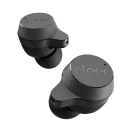










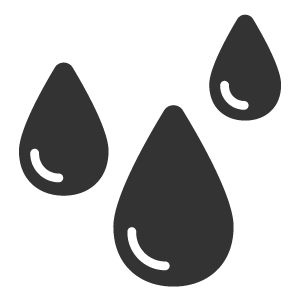



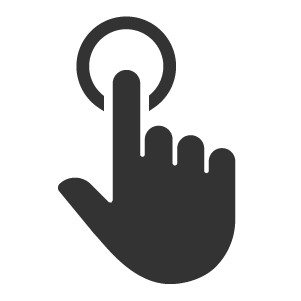

Barbara S. –
I’ve been waiting for these to come out and I finally got one! These are extremely comfortable, lightweight, sound great and I don’t hear that annoying boom each time my foot hits the pavement when I run. Love these!
Monroe B. –
Nice pair of earbuds. They are so lightweight I almost forget I’m wearing them. I usually have trouble because I feel discomfort wearing earbuds that “stick” in the ear with a silicone earbud, but earbuds of this style usually fall out of me ears super easily. The silicone wing included make these earbuds the best! They don’t cause discomfort OR fall out of my ears. Sound quality is decent, touch controls take some time to get used to, but are super useful. Battery life is pretty good given the price. Overall I’m pretty happy with the Goal and would recommend to my friends. ????
Shiba-Ken 1 –
I was waiting for this kind of earbuds that actually rests well inside my ear while jogging (near the beach) and working from home without pain. Regarding to the sound, I just love it! The vocal clarity is pretty impressive and overall reproduction of the sound is well-balanced.
Just found out that this company is from California. Cool!
Ben S. –
After all the intensive research, I have finally decided to purchase Goal headphone a few days ago. I have been using it for running, listening to music at home, and taking conference calls both from my computer and phone and so far I have been a very happy customer.
Goal fits much better for my ears than Apple AirPods 2 thanks to the included ear wings. The trick here is to choose right size ear wings. After switching to small ones, they stay in comfortably during my everyday run and workout.
Besides fit, another reason that I like Goal is the call quality. I have been having difficulties finding an alternative for AirPods 2 largely because I was not able to find one with comparable call quality. Like everyone else, I have been working from home since March and headphones are becoming work essentials. With Goal, my vocal comes out clear during zoom calls either using computer or phone.
Other than better fit and excellent call quality, sound is decent, not perfect but good enough with solid bass and clear vocal. Battery life is reasonable at 20 hours total. Water proof is IPX4 although I wish it could be IPX5 but we will see after a few months of usage.
Overall, I am happy with the purchase.
Anthony Domicello (verified owner) –
Very handsome earbuds! They work great! The goal connect fast, have good range, and sound very good. Super comfy and nice amount of fit options. Problem with them is they lean too much toward comfort so the “skirts” are too soft. While the fit is stable they don’t push in as much as they should and let bass escape a bit too much. Since they don’t have skin to cover the plastic driver part and help seal the only way to preserve bass is to push the driver inward. Perhaps an optional set with firmer wings will be released for those who need it. Still an excellent set and was a nice price with the code.
Kyle B. (verified owner) –
These headphones are not what I expected at all! The positive is that they look good and actually stay in your ear. For the downside, the buds never work! I’ve had one pair I’ve had to exchange because one of the buds didn’t want to charge at all. Now with the second pair, the right bud shuts off and disconnects after 30-40 mins for the last few months. I can never get through a full workout or run without this happening. I wanted to like these so bad and I’m very disappointed.
Jordan Turner (store manager) –
Hi Kyle,
Sorry to hear you are having issues with this product, please reach out to us by email at [email protected] so we can help you.
Samuel wimpee –
best head phones i have ever had cleer music and amazing control paturns my recent head phones from other places would ether fallout or make my ear hurt these are comfortable
Andrei Raibekas (verified owner) –
I am giving 2 stars because of a descent sound, otherwise I am quite disappointed (zero stars) with this earbuds.
They do not fit well any way I tried. If I try to in-ear adjust them, they simply stop playing any app I would use at that time (annoying!). This is likely to be due to the accidental tapping issue which can not be fixed. Why? Simply because GOAL buds ARE NOT compatible with the CLEER app and therefore, there is no way to adjust/disable any features including the tapping one.
So does anyone want to spend $100 on earbuds with non-existent phone control features? Well, unfortunately one did…
Jordan Turner (store manager) –
Hi Andrei,
Sorry to hear you are having issues with this product, do note that we do not advertise Cleer+ App compatibility for this product (but we will certainly consider your feedback for future products). Please reach out to us by email at [email protected] so we can help you.
David McDill –
Amazing quality, but not-so-good build. The hard earpieces feel bad when being worn but it has an amazing fit. The case is great at holding the buds whilst keeping them accessible. The buds aren’t too durable, but I didn’t put them through the best experience, after a few drops the left bud’s cover popped off. After about a year of use, they are quite acceptable earbuds overall, 100% would buy again.
Colin Nunes –
These earbuds are really good. When it comes to sound quality and comfortability, they are awesome. However, I am giving it 3 stars because after I dropped them once from about 6 inches off the ground, still in case. The audio is almost completely shot in both buds. Great earbuds, horrible execution on the durability.
Cleer Audio Team (store manager) –
Hi Collin, have you contacted our Customer Service team to see how we can help? It might be something simple.
Michael A (verified owner) –
After a year and a half of ownership, I can say that these buds sound great, mostly stay put in the ear, and are surprisingly comfortable. Not having a thump-thump in my head with every stride is an absolute relief. As a result, it pains me to only give them three stars. However, three fundamental flaws that are easily fixable really get in the way of the ownership experience which, for me, primarily involves running.
First, the touch controls are all but unusable. They often either do not respond to the intended action or respond when they shouldn’t, such as during an attempt to adjust the fit. When they do respond, it is usually only one bud, but whether the left or the right is totally random. Dealing with this while pushing for time or distance is very frustrating. Sport-focused buds should not have a touch control, which is impossible to apply precisely while running. They should have a nice big physical button, like Jabra Elite 85t.
Second, sport headphones specifically marketed to runners should work within the temperature range in which people run. This includes the 30s and 20s. In the wind. These buds do not work at these temperatures. Either one or both simply turn off, sometimes with an out-of-battery warning, sometimes not, within 2 miles, even under a wind-permeable cap.
Third, there is a problem with the charging pins. One of the buds in my 1st pair became very finicky about charging within 4 months. Cleer were very good and replaced them promptly, but the new pair started exhibiting the same behavior after 8 months (with less regular use). My best theory is that the springs that push up on the charging pins in the case seem to weaken over time and stop providing good contact. In addition, the gold-colored coating on the bud-side contact patches gets worn away, further compounding the problem. Getting the red LEDs to come on to indicate charging now requires endless fiddling, holding the case at an angle, etc… Again, the last thing I want to be doing after finishing a 10K.
I see that the price appears to have gone up by a whopping 43% in the past year and a half, from $69.99 to $99.99. Quality needs to increase commensurately in order to recommend these buds to future buyers.
Chris alton –
I have the earbuds they aren’t that comfortable in your ear and they don’t charge in the case unless they sit just right so mine are never charged
Adele W. –
Sits nicely in the ear – but that’s just about it. Never got 6hrs playback even though I was using it at the lowest possible volume. 3hr for the left earbud, 4hrs for the right – that was the max that I got. They never seem to get fully charged, no matter how many hours they sit in the fully charged case or in a case connected to power (the LEDs on the earbuds are always red, meaning: charging). Also sometimes the sound is distorted – as if someone was pressing play-pause-play-pause… all the time. Waste of money.
Cleer Audio Team (store manager) –
Hi Adele, could you please contact our customer support at [email protected] so that we may troubleshoot and resolve your issue?
Eduardo Salgado –
I bought a pair of Cleer Goal earbuds from Amazon in February. For some reason, just one earbud connects to the phone. I followed instructions from the manual to clear the pairing record, but it didn`t work. I couldn’t find videos with tutorials in Cleer’s website nor in YouTube. The support team doesn’t seem to care. Buying it was a big mistake.
Cleer Audio Team (store manager) –
Hi Eduardo, I’m sorry to hear about your negative experience with the Goal. We want to make sure we can solve your issue whatever necessary. Please reach out to our customer support at [email protected] and they will be more than happy to assist you.